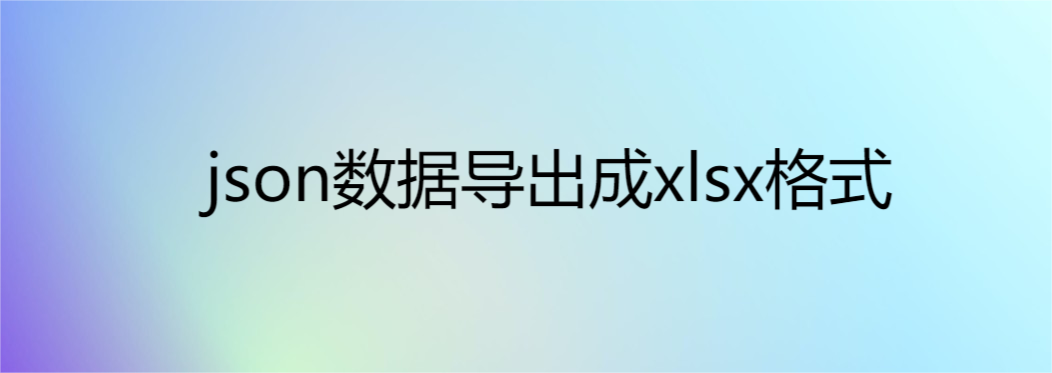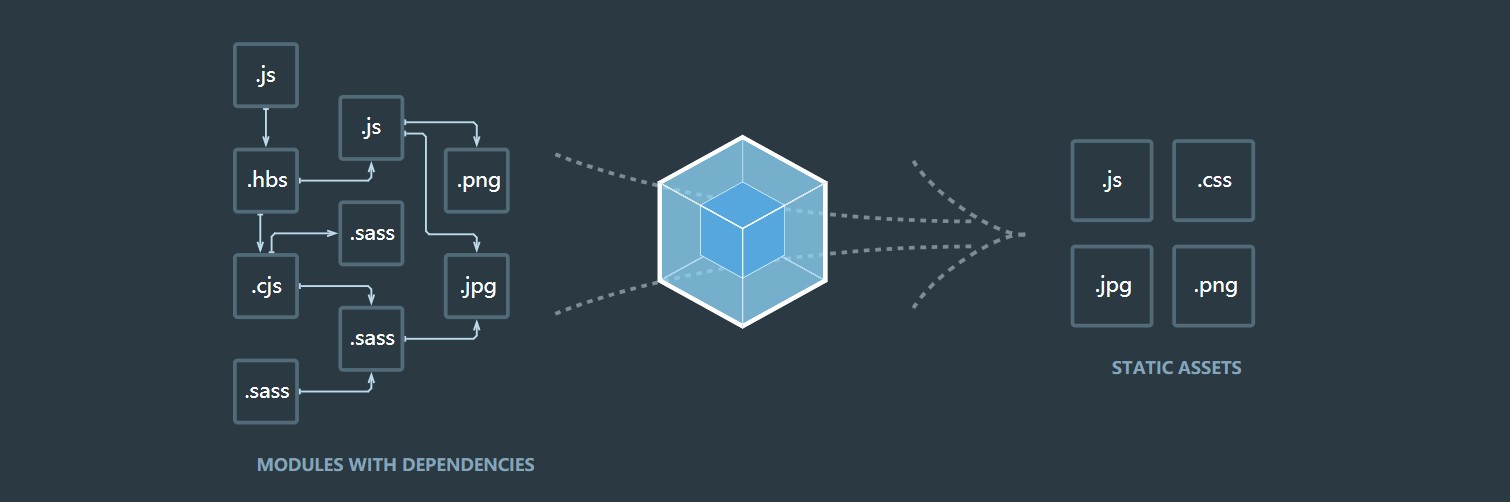Vue 插槽

作用:父组件来动态决定子组件的内容
默认值
有时为一个插槽设置具体的后备 (也就是默认的) 内容是很有用的,它只会在没有提供内容的时候被渲染。例如在一个
- 1
- 2
- 3
<button type="submit">
<slot>Submit</slot>
</button>
具名插槽
具名插槽也很简单,比如有多个插槽,我作为父组件,肯定想区别子组件中的几个插槽,那就要用slot标签的name属性来标识了,而父组件要决定在什么插槽里面放什么内容,就要将name的值赋值给slot属性传递给对应的插槽。如果slot没有name属性,就是匿名插槽了,而父组件中不指定slot属性的内容,就会被丢到匿名插槽中。
父组件(需要调用的组件)
- 1
- 2
- 3
- 4
- 5
- 6
- 7
- 8
- 9
- 10
- 11
- 12
- 13
- 14
- 15
- 16
- 17
- 18
- 19
- 20
<template>
<div>
父组件
<MyFooter>
<template v-slot:footer>
<div>list</div>
</template>
</MyFooter>
</div>
</template>
<script>
import MyFooter from "./Child";
export default {
components:{
MyFooter
}
};
</script>
子组件(需要被调用的组件) 放插槽
- 1
- 2
- 3
- 4
- 5
- 6
- 7
- 8
- 9
- 10
- 11
- 12
- 13
<template>
<div>
<div>
我是子组件
<slot name='footer' />
</div>
</div>
</template>
<script>
export default {};
</script>
<style scoped></style>
作用域插槽
大概是说在作用域插槽内,父组件可以拿到子组件的数据。子组件可以在slot标签上绑定属性值
父组件(需要调用的组件)
- 1
- 2
- 3
- 4
- 5
- 6
- 7
- 8
- 9
- 10
- 11
- 12
- 13
- 14
- 15
- 16
- 17
- 18
- 19
- 20
- 21
- 22
- 23
<template>
<div>
父组件
<MyFooter title="我是父组件的属性,传到子组件的插槽">
<template v-slot:footer="scope">
<div>{{scope.a}}</div>
</template>
</MyFooter>
</div>
</template>
<script>
import MyFooter from "./Child";
export default {
components:{
MyFooter
},
data(){
return{
}
}
};
</script>
子组件(需要调用的组件)
- 1
- 2
- 3
- 4
- 5
- 6
- 7
- 8
- 9
- 10
- 11
- 12
<template>
<div>
我是子组件,下面内容需要父组件来传值
<div>
<slot name="footer" a="我是子组件插糟的属性"> </slot>
</div>
</div>
</template>
<script>
export default {};
</script>
3.0废弃的slot-scope用法
父组件
- 1
- 2
- 3
- 4
- 5
- 6
- 7
- 8
- 9
- 10
- 11
- 12
- 13
- 14
- 15
- 16
- 17
- 18
- 19
- 20
- 21
- 22
- 23
<template>
<div>
父组件
<MyFooter title="我是父组件的属性,传到子组件的插槽">
<template slot="footer" slot-scope="scope">
<div>{{scope.a}}</div>
</template>
</MyFooter>
</div>
</template>
<script>
import MyFooter from "./Child";
export default {
components:{
MyFooter
},
data(){
return{
}
}
};
</script>
子组件
- 1
- 2
- 3
- 4
- 5
- 6
- 7
- 8
- 9
- 10
- 11
- 12
<template>
<div>
我是子组件,下面内容需要父组件来传值
<div>
<slot name="footer" a="我是子组件插糟的属性"> </slot>
</div>
</div>
</template>
<script>
export default {};
</script>
(完)
0条看法
最新最后最热
等待你的评论